Kobo N514KUBKKEP Manuel d'utilisateur
Naviguer en ligne ou télécharger Manuel d'utilisateur pour Lecteurs de livres électroniques Kobo N514KUBKKEP. Kobo N514KUBKKEP User's Manual Manuel d'utilisatio
- Page / 50
- Table des matières
- MARQUE LIVRES
- User Guide 1
- Table!of!Contents! 2
- About!your!eReader! 4
- Anatomy!of!your!eReader! 5
- Charging!your!eReader! 7
- Using!the!touch!screen! 8
- Using!the!light! 12
- Connecting!to!your!computer! 13
- Using!your!Library! 15
- Navigating!Your!Library! 17
- Searching!for!books!! 18
- Using!the!Kobo!Cloud! 18
- Deleting!books! 23
- Reading!on!your!eReader! 25
- Changing!the!way!text!looks! 27
- Using!Beyond!the!book! 30
- What’s!in!this!section! 32
- Highlighting!text! 32
- Using!notes!! 34
- Bookmarking!pages! 35
- Using!the!dictionary! 36
- Translating!a!word! 37
- Getting!a!Book! 39
- Using!your!Wishlist!! 42
- Using!Wi!Fi! 47
- Turning!Wi!Fi!on!or!off! 48
- Getting!Help! 50
Résumé du contenu
!!User Guide
!!Kobo!Aura!HD!eReader!User!Guide!10!Putting!your!eReader!to!sleep!and!waking!it !u p!You!can!turn!your!eReader!off!or!put!it!to!sleep!when!you’re!not
!!Kobo!Aura!HD!eReader!User!Guide!11!!To!turn!on!your!eReader:!• Slide&the&power&button&and&hold&it#until&your&eReade
!!Kobo!Aura!HD!eReader!User!Guide!12!Using!the!light!Your!eReader!has!a!built[in!light!th at !let s!y ou !r ea d !in!t he !d ar k !and!in!areas!with!l
!!Kobo!Aura!HD!eReader!User!Guide!13!2. Tap$Brightness.!3. Drag%the%brightness%slider%to%adjust%the%screen’s%brightness.!4. Tap$ !when!you’re'
!!Kobo!Aura!HD!eReader!User!Guide!14!search!our!online!help!portal!at!www.kobo.com/help!to!ask!questions!about!Kobo!Desktop!or!your!eReader.!
!!Kobo!Aura!HD!eReader!User!Guide!15!Using!your!Library!What’s!in!this!section!• Navigating(your(Home(Page(!• Navigating(your(Library!• Searching*f
!!Kobo!Aura!HD!eReader!User!Guide!16!Your!Home!Page!shows!your!most!recently!opened!book!in!the!first!colum n .!!To!make!finding!things!easier!on!your
!!Kobo!Aura!HD!eReader!User!Guide!17!Navigating!Your!Library!Your!Library!show s!you !books,!magazines!and!newspapers!you’ve!purchased,!previews!you’v
!!Kobo!Aura!HD!eReader!User!Guide!18!books,&related&articles,&and&more.&&This&menu&only&appears&after&you’
!!Kobo!Aura!HD!eReader!User!Guide!19!bought!from!Kobo.!Any!books!you’ve!purchased!from!the!Kobo!Bookstore!are!au tomatically!stored!in!the!Kobo!Cloud.
!!Kobo!Aura!HD!eReader!User!Guide!2!Kobo!Aura!HD!eReader!User!Guide!!Table!of!Contents!About!your!eReader!...
!!Kobo!Aura!HD!eReader!User!Guide!20!To!sync!your!eReader!over!Wi!Fi,!from!your!Home!page:!• Tap$ !Sync!."!!Downloading!books!from!the!Kobo!Clou
!!Kobo!Aura!HD!eReader!User!Guide!21!2. Tap$Yes.!!It’s!easy!to!identify!which!items!you’ve!d o w n lo a d ed !a nd !th o s e!which!are!still!in!the!K
!!Kobo!Aura!HD!eReader!User!Guide!22!Note:!If!your!Wi!Fi!connection !is!interru pte d !while!you’re!downloading!books,!just!tap!the! !Sync!icon!on!the
!!Kobo!Aura!HD!eReader!User!Guide!23!To!archive!your!entire!Library!at!once,!from!your!Home!page:!!1. Tap$Library.!2. Tap$Books.!3. Tap$the$ !Menu%
!!Kobo!Aura!HD!eReader!User!Guide!24!Donʼt!worry,!though.!If!you!ever!want!to!retrieve!your!book,!sign!in!to!kob o .co m!and!visit!th e !M y !A cc o u
!!Kobo!Aura!HD!eReader!User!Guide!25!Reading!on!your!eReader!What’s!in!this!section!• Reading(a(book!• Navigating(a(book!• Changing'the'w
!!Kobo!Aura!HD!eReader!User!Guide!26!• Use$the$Table$of$Contents$to$browse$a$list$of$chapters$and$change'chapters.!To!jump!around!in!a!book!usin
!!Kobo!Aura!HD!eReader!User!Guide!27!Note:!!When!using!the!navigation!bar,!you!can!quickly!return!to!your!original!position!in!the!b oo k !by!tapping!
!!Kobo!Aura!HD!eReader!User!Guide!28!4. To#make#text#bigger#or#smaller,#tap#the#+#or#[!icons&beside&Font%Size.!5. To#add#more#space#between#
!!Kobo!Aura!HD!eReader!User!Guide!29!Closing!books!and!bookmarking!your!page!When%you’re%done!reading,)you)can)stop)reading)by:!• Turning'your&a
!!Kobo!Aura!HD!eReader!User!Guide!3!Using!notes!...
!!Kobo!Aura!HD!eReader!User!Guide!30!Using!Beyond!the!book!With!Beyond!the!book,!you’ll!find!a!new!dimension!in!your!reading!experience!w ith!autho r!
!!Kobo!Aura!HD!eReader!User!Guide!31!Note:!Select!the!Show !in!book!checkbox!if!you!want!to!see!highlighted!Beyond!the!book!keywords!on!your!page.!3.
!!Kobo!Aura!HD!eReader!User!Guide!32!Adding!notes!and!looking!up!or!translating !words!What’s!in!this!section!• Highlighting(text!• Using¬es!
!!Kobo!Aura!HD!eReader!User!Guide!33!4. Tap$the$ Highlight'icon.!5. Tap$Highlight.!!To!see!all!the!text!you’ve!highlighted!in!a!book:!1. Tap$t
!!Kobo!Aura!HD!eReader!User!Guide!34!Using!notes!!You!can!add!notes!to!your!books.!This!c a n !b e !useful!when!yo u !study!a!passage,!or!want!to!add!
!!Kobo!Aura!HD!eReader!User!Guide!35!3. Tap$Annotations.!4. Tap$the$note$you’d$like$to$delete.!5. Tap$the$ !Menu%icon%at%the%bottom%of%the%page.!6.
!!Kobo!Aura!HD!eReader!User!Guide!36!To!bookmark!a!page:!• While&reading,&tap&the&top&right[hand%corner%of%the%page.%A"bookm
!!Kobo!Aura!HD!eReader!User!Guide!37!To!find!a!definition:!1. In#your#book ,#press #and #ho ld"the"word"you’d"like"to"!
!!Kobo!Aura!HD!eReader!User!Guide!38!6. Select&the$language$that$you’d $like$the$tran slation $for.!!Note:!You!may$need$to$download$additional$di
!!Kobo!Aura!HD!eReader!User!Guide!39!Getting!a!Book!What’s!in!this!section!• Shopping(for(a(new(book!• Buying'a'book!• Using&your&
!!Kobo!Aura!HD!eReader!User!Guide!4!About!your!eReader!What’s!in!this!section!• Anatomy(of(your(eReader!• Charging(your(eReader!• Using&the&
!!Kobo!Aura!HD!eReader!User!Guide!40!• Wishlist'—!see#a#list#of#books#you’ve#added#to#you r#Wishlist.!To!access!the!Bookstore,!from!your!Home!pa
!!Kobo!Aura!HD!eReader!User!Guide!41!Buying'a'book'!When!youʼve!found!a!book!you!want!to!purchase,!simply!tap!Buy!Now!to!check!out.!You
!!Kobo!Aura!HD!eReader!User!Guide!42!6. Tap$Buy$Now.!7. Tap$Keep$Shopping!to#buy#mo re! books.!!Using!your!Wishlist!!Your!Wishlist!is!where!you!save
!!Kobo!Aura!HD!eReader!User!Guide!43!Adding!library!books!and!books!from!other!bookstores!Want!to!borrow!eBooks!from!a!public!library!and!read!them!on
!!Kobo!Aura!HD!eReader!User!Guide!44!To!download!Adobe!Digital!Editions!or!get!more!information,!see:!http://www.adobe.com/products/digital[editions.h
!!Kobo!Aura!HD!eReader!User!Guide!45!Understanding!EPUB,!PDF,!and!DRM!eBooks!come!in!a!range!of!forma ts.!When!you!look!for!books!to!read!on!your!Kobo
!!Kobo!Aura!HD!eReader!User!Guide!46!• Drag%and%drop!Which!method!works!best!depends!on!whether!your!books!are!protected!by!DRM,!and!where!they!came!
!!Kobo!Aura!HD!eReader!User!Guide!47!Using!Wi!Fi!What’s!in!this!section!• About&Wi&Fi!• Turning'off'Wi'Fi!• Connecting)your)
!!Kobo!Aura!HD!eReader!User!Guide!48!Turning!Wi!Fi!on!or!off!If!you!want!to!ex ten d!th e!ba ttery !life!of!you r!eR ead er !or!you !want!to!use!your!
!!Kobo!Aura!HD!eReader!User!Guide!49!2. You$will$be$prompted$to$choose$a$wireless$network.$Tap$the$name$of$the $netw o rk$yo u$w an t$to$us e.!If#the
!!Kobo!Aura!HD!eReader!User!Guide!5!Anatomy!of!your!eReader!!!!
!!Kobo!Aura!HD!eReader!User!Guide!50!Getting!Help!Got!questions!or!need!help?!Online:!www.kobo.com/help!Find!answers!to!your!questions!using!our!help!
!!Kobo!Aura!HD!eReader!User!Guide!6!!Power!slider!Slide!to!turn!your!eReader!on!or!off,!or!put!it!to!sleep.!!Light!button!Press!to!turn!on!the!screen!
!!Kobo!Aura!HD!eReader!User!Guide!7!Charging!your!eReader!To!charge!your!eReader,!connect!it!to!your!computer!using!the!USB!cable!provided!in!your!box
!!Kobo!Aura!HD!eReader!User!Guide!8!You!can!see!the!battery!icon!at!the!top!of!the!Reading!Menu.!To!see!the!Reading!Men u!while!you!read,!tap!the!cent
!!Kobo!Aura!HD!eReader!User!Guide!9!Press!and!hold!This!gesture!is!also !c all ed !lo n g %p re ss .!To!use!this!gesture,!touch!the!screen!and!h old!y

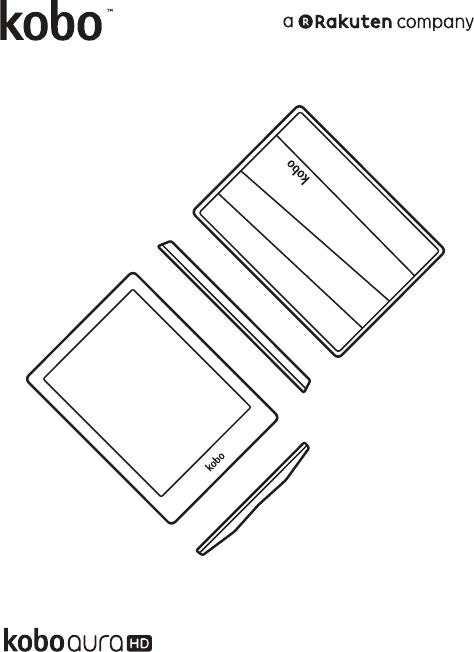
 (71 pages)
(71 pages)







Commentaires sur ces manuels